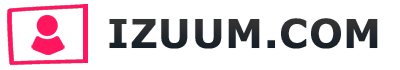For privacy and security measures, only trustworthy apps are to be allowed access, those created by Facebook and Instagram teams. Every single app that has been allowed to access to use the Instagram account need to be carefully reviewed and suspicious ones eliminated immediately.
- Open Instagram website. Log in..
- Top-right corner of the screen, you will find your Instagram username. Click your username and from the drop-down menu, select ‘Edit Profile’.
- Select the ‘Manage Application’ button from the list.
- Click the ‘Revoke Access’ for the app that you want to disconnect to your Instagram account.

Copyright © 2018 izuum.com