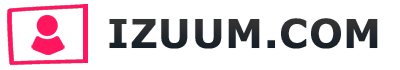Social media users just love to play with different video options available today. When the future of TikTok is very uncertain, they are looking for new exciting
options to keep on their habit of making fun and interesting videos. Reel of Instagram is the new venture and a perfect option for the users. This option is now available for android and iOS both.
Reels of Instagram are a feature of Instagram that let the users create short videos that you can design with interesting music. You can share such video with your followers and your friends or can post on your Instagram page so that your follower can find the videos when they are browsing the app. Reels is a new way for Instagram to attract new users and to increase their time to spend on the platform.
 source: https://about.instagram.com
source: https://about.instagram.com
Specialties of the function:
You can record 15 seconds long videos with the app. to make it more interesting, you will get the chance to design it with popular songs or music, can use different types of effects and filters to make it more interesting. As Instagram has already has revamped the “explore” page, REELS is the best way to get more followers. You can record and edit the videos in this category also. This is easy and interesting so that more and more users are using this option. Even many popular celebrities are using this option.
For reels, public and private options, both are available. You can allow your reels videos to make public to become the new star of the town. But if you want to share the videos with your friends and followers only, you can post it to the stories or feed of your Instagram profile. This is not a new app that you need to download but you can find such features under the Instagram app only. You can find the reels option under the Explore page.
Not just from the accounts that your follow but you can find the reels videos also from the trending and popular Instagram accounts. It is more like TikTok videos where you can add your favorite music or song as the background music for your videos. When you scroll down, you will find the reel videos with the label Featured.
As per Instagram, you will get a notification when your reel will feature in the Explore page of Instagram. Featured ones are actually the public one. If you find the suitable audio clip or song for your video, you just need to click the option, “USE AUDIO”. You can use the audio clip from your own collection or you will find a complete library to select the music for the video. This is the best option to inspire and to entertain now with interesting videos. When you find the right audio clip for your video, you just need to tap the option “use audio” to set it with the video you have taken or use can use your previously taken video from the phone gallery and can edit the video under the reel option.
To create the reels, you can select the video clips of the film on the Instagram spot. You can go to your camera roll option also to select the video. You can add texts, can draw or can use the Instagram stickers to make the videos more interesting.
Steps to create reels
- You will find this new mode Reels under the Camera option of Instagram stories. You will find it between Create and normal mode. Just open the Stories Camera of Instagram to find out the new option “Reels”.
- Take a new video or just upload it from your collection.
- You will find the music icon there, tap on this to find add music to your video
- Then you need to click the speed option, from where you can set the speed of your video. It can be a normal one or a slow-motion video.
- You will then find the stopwatch icon, where you can select the timing of your video or how long the video will be. Countdown will begin before you start taking your video recording.
- Quite similar to the boomerang mode of Instagram, you just need to scroll. You will find different filters there like the AR mode. You can edit your video with any of the previously saved options or filters you like. Click the option “browse effects” to add it with your video.
- You can capture the right footage by using your phone camera or can go to the Camera roll option for saved footage.
- You can also start and stop several times when taking the video.
- When you are satisfied with the video result, you can edit it to make more interesting
- Then you can also edit the cover photo by using any video thumbnail or can set the picture from your camera roll to finish the entire process.
You can also use this feature to develop your business or to make your business presentation more engaging for the clients through Instagram.
 source: https://about.instagram.com
source: https://about.instagram.com